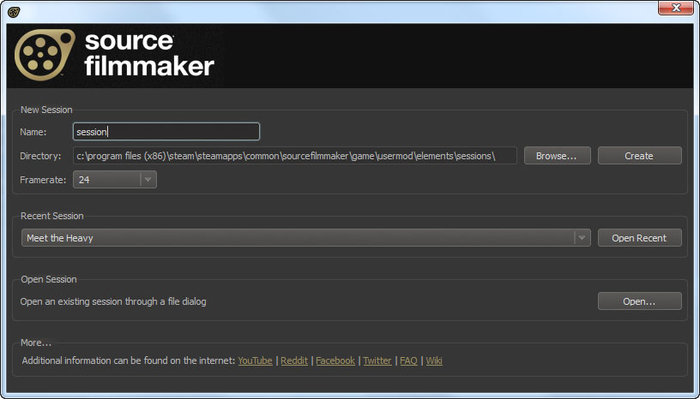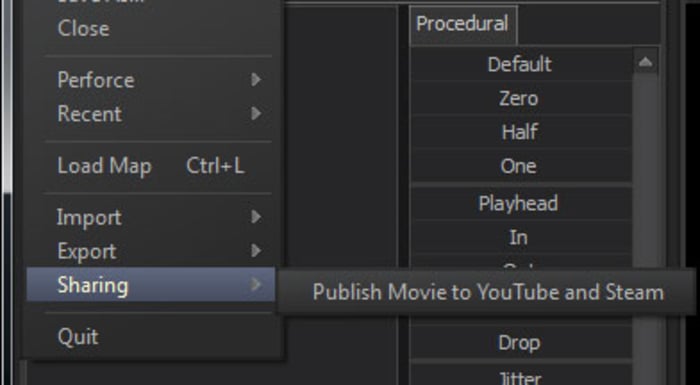Source Filmmaker
Movie-making software developed and used by Valve
- Category Editors
- Program license Free
- Version 0.9.5.10
- Works under: Windows 8
- Program available in English
- Program by Valve
Whether you're an aspiring filmmaker or just someone who likes to dabble around with YouTube videos, the Source Filmmaker software is a fantastic way by which you can create and animate your film projects without having to buy insanely expensive packages to do it.
A Review of Source Filmmaker
For those of you out there involved with Valve gaming, Source Filmmaker (SFM) may work out very well for you. This is an editing platform that's connected directly to Valve so, for instance, you can record and edit your game footage straight from the platform. Or, if you wish to use it independently, you can certainly go that route as well. For those of you not that familiar with Valve, it's actually the engine/platform that has given the gaming world smash hits like Team Fortress 2 and Half-Life, so needless to say the animations and controls are top notch here. And you can tell that this is a full-featured platform as soon as you see the control panel. There's a whole lot going on here, from splitting and zooming and basic editing features to an entire list of controls to help you add, size and control your graphics.
This may provide the average user with a steep learning curve, but remember that this is a program for aspiring filmmakers who really want to take the plunge in making videos. If you're not serious about that craft, then this definitely isn't the program for you. However, if you are serious about exploring that road, then this is something that should be right up your alley. It's compatible with all Windows OS, and it actually isn't that large of a package to install on your PC. Best of all, however, the program license here is free, so you can do everything you need to without actually having to pay for the program.
What SFM is and How it Works
SFM is a highly detailed editing platform that comes to you directly from the Valve gaming platform. This isn't just knock-off of Windows Live Movie Maker; this program gives you all the features and functionality of big-time studio packages like Sony Vegas and Image Pro. It's a very detailed, complex program that will ensure high-quality production once you get the hang of using things. Although there aren't any tutorials that come along with the package itself, you can find a wide assortment of YouTube videos out there displaying how to use this package effectively.
This is quite the tricky platform, which is something of which you should be aware. You see, SFM wasn't actually created to be anything more than a Valve program, allowing you to capture and edit game footage. But because of its functionality, the Valve community actually figured out that you can produce and create any type of videos from the platform, which has catapulted it in a sense to becoming one of the best editing programs on the market.
Pros and Cons of SFM
Pros
- Works great with Valve
- Can produce projects independently
- The editing tools are all top-shelf
- Able to produce full HD content
Cons
- You will need a great graphics card with this program
- May be difficult to learn for some people